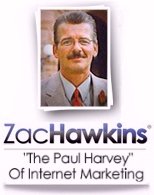
|

|
||
Your #1 Website Design & Resource CenterO.K. whether your just starting out, or need to give your existing site a new website design, I've got good news for you. First let me introduce to you the latest web design tool even an 11 year old could use to make a professional looking website. XSitePro is the best all in one tool I have seen for building great looking websites that has every function included you will ever need. No more going to different sites or resources, copying and pasting code then integrating it into your site's design. XSitePro has everything you need just a mouse click away. From graphics to merchant tools we used to have to search out ourselves.
Plus, the beauty of it is with XSitePro, you can change your entire look and feel anytime you want without rewriting any of your content.
Whether you have a cheap hosting package, or a premium one like Sitesell that I promote here, getting the look and feel just the way you want is no longer something you need to outsource if you don't have HTML or graphic knowledge.
Take a quick look at The Website Design Video if this sounds like something you would be interested in.
Then come back here for some more tips and techniques to take your website design to the next level
Web Design Professionals.I'd also like to invite any professional web designers the opportunity to advertise on the form at the bottom of this page for those who simply don't have the time to build their own website and want the services of a good web designer.Jump Down to Question & Comment Form
Website Design TipsNow for some basic webpage building tips which will make it easier for your visitors to read your content, and hopefully keep them around longer and coming back more often. First thing is do you notice how I don't string too many sentences together in my paragraphs? I do this purposefully to keep the pages from looking too crowded and hard to read. I recommend 3-5 sentences per paragraph max. Also, breaking up your content with headlines is also a good way to get a good looking page which is easily scanable. Most website visitors scan over pages looking for the information specific to their interest. Another very good technique is to use bullet points when ever possible. Many times I'll start a longer page off with bullet points which summarize what the entire page is going to cover. You can even make your bullets a jump link which will jump down to the specific information they cover much like a faqs page. (I go into how to do this on my HTML basics page.) Last but not least is your graphics. I try to start off every page with a graphic relevant to the content, and wrap text around it. It gives the page some visual complexity and keeps it from looking like a chore to read. Obviously the three column design I have here makes it easy to have tons of graphics on every page. You should also take special care to make the file name relevant to the pages keyword you are inserting the graphic on. Even if you have to rename the picture and re-upload it. Don't forget to add your alt tag keyword too. You will get a couple more points from the SEs, and may get visitors from image search as well.
Below is the Website design discussion form. You can advertise your design services here, or ask a question about anything relating to site design. You don't need a member login, or have to go through a registration process, everyone is welcome to join in. Basic HTML is allowed with links to your website too.
Enter Your Question or Comment in
|
Connect With ZacBe The First Of Your Friends To Like This Page! 
My Favorite
|
||
Advertise Here Free
Be sure to read my advertising instructions to make sure you get the best results from your free ads.Go to instruction page
No Member Login Required
Then why not use the button below, to add us to your favorite bookmarking service?
Zac's Free
Marketing Secrets
Income Resources
| Homepage | Free Ads | Web Hosting | Marketing Blog |
internet-work-marketing.com
A division of Hawkins Innovations
All rights reserved
Return to top








